Garmin Pay

Garmin Pay – is a contactless payment service that lets you make purchases using your Garmin watch.
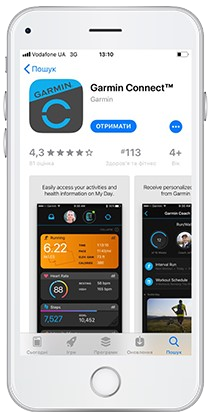
How to connect Garmin Pay
- Install Garmin Connect app (App Store and Google Play).
- Link your Garmin watch to your smartphone.
- Select Garmin Pay, create a wallet and create a payment password.
- Add a Visa card, following the guidelines.
How to pay for purchases with Garmin Pay
- Press and hold the button on the watch.
- Click on the wallet icon.
- Select a Visa card, if necessary, enter a password.
- Bring the watch display to the payment terminal, with support for contactless payment.





